- Home
- Download
- Documentation (2.0.0-beta1)
- History
- Trunk
- 2.x
- 2.0.x
- 2.0.0-beta1
- 2.0.0-alpha2
- 2.0.0-alpha-1
- 2.0.x
- 1.x
- 0.x
- Get Involved
- Search
Contribute documentation
Writing documentation for Ivy is pretty simple.
The documentation engine used is called xooki, and allows to edit pages while you browse them as soon as you browse them offline (and thus can actually save your modifications).
To browse the doc offline, we recommend to check it out from svn:
svn co https://svn.apache.org/repos/asf/ant/ivy/core/trunk/doc ivy-docAlternatively you can also check out the whole site:
svn co https://svn.apache.org/repos/asf/ant/ivy/site ivy-siteThen open the index.html file, and you will browse the web site exactly as when you're online, except that you will see a small toolbar at the uper right, allowing to edit the page, save it, move the page in the TOC, create a child, and so on:
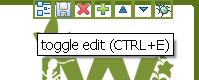
When you choose edit you will see a pretty familiar textbox where you can edit the page source.
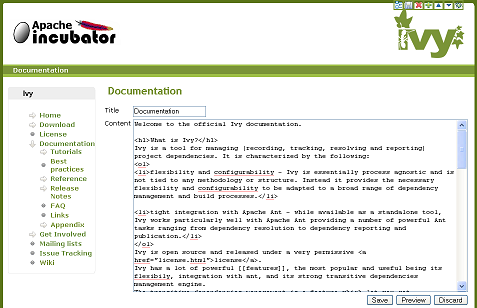
The source uses a format very familiar to those who sometimes write html. Indeed any html is allowed. But you also have some shortcuts and neat syntax.
First, line breaks are automatically recognized, so you don't have to put br everywhere.
Another interesting thing is the code fragment:
<code>Very helpful to avoid escaping all xml with lt and gt.
any text including <tags/>
</code>
Finally, URLs are automatically recognized and convert to links, jira issues like IVY-202 are recognized too, and you can use a neat format to reference any ant ivy ant task like install, or also reference svn page easily like this link to build.xml. And you can also link to another page by providing its id (i.e. its url without the base and the .html) like the Home or the Documentation (2.0.0-beta1).
Feel free to edit this page to get a good overview of what is possible.
And do not forget to save your changes before leaving the page! Then you can use your favorite IDE or svn and compute a patch for what you changed, and submit this patch by attaching it to a jira issue, or simply sending it to the ivy-dev mailing list.

