Backtrack
 PREVIOUS
NEXT
PREVIOUS
NEXT
| IBM ILOG Solver User's Manual > The Basics > Constraint Programming with IBM ILOG Solver > Solve > Backtrack |
Backtrack |
INDEX
 PREVIOUS
NEXT
PREVIOUS
NEXT
|
Using constraint propagation during search, Solver has removed the following values from the "test" or current domain of y: 5, 6, and 7. This means that there is no value of y that can combine with the value x = 10 and satisfy all the constraints. In other words, Solver has determined that the value x = 10 cannot take part in any solution. Solver removes the value x = 10 from the domain of x--not a "test" or current domain, but the actual domain of x. However, no values of y have been removed from the actual domain of y. They have only been removed from the "test" or current domain used in the search move x = 10. These values of y may still take part in a solution with a different value of x.
At this point, Solver needs to backtrack up the search tree and try a different value for the variable x. Backtracking gives Solver the flexibility to make search moves that can be wrong. An alternative can be tried and, if it does not succeed, can be reversed.
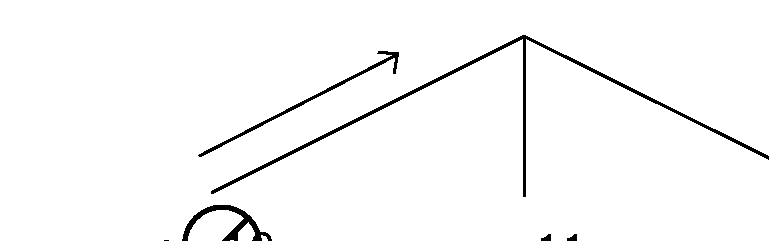
| © Copyright IBM Corp. 1987, 2009. Legal terms. | PREVIOUS NEXT |