Basic Use of the Drawing Board
 PREVIOUS
NEXT
PREVIOUS
NEXT
| IBM ILOG Solver Debugger User's Manual > Debugging and Performance Tuning for Solver-based Applications > Using the Drawing Board > Basic Use of the Drawing Board |
Basic Use of the Drawing Board |
INDEX
 PREVIOUS
NEXT
PREVIOUS
NEXT
|
The first set of member functions enables you to connect your Ilc variables to parameters of the graphic object.
When all the parameters needed by a graphic object are known, that is, when the variables are bound, the graphic object is drawn. Upon backtracking, the graphic object is cleared automatically.
The member functions begin with makeXXXX and take Ilc objects as arguments (makeRectangle, makeFilledPolygon, or makeLabel for instance). Because this set of member functions requires Ilc and not Ilo objects, call them in a goal, for instance in the initial goal.
In the following example, an IlcGoal (IlcChessBoard) is wrapped in an IloGoal (IloChessBoard) and anIloAndGoal is performed on IloChessBoard and the ordinary IloGenerate goal.
Let's call IloChessBoard a user-defined goal whose role is to initialize a grid representing a chessboard and ellipses indicating the locations of the queens. Here is an example of an IlcGoal wrapped as IloGoal:
ILCGOAL3(IlcChessBoard, IlcInt, nqueen, IlcIntVarArray,
queens,IlcDrawingBoard, drawingBoard) {
drawingBoard.clean();
drawingBoard.makeGrid(
drawingBoard.constantInt(0),
drawingBoard.constantInt(0),
drawingBoard.constantInt(nqueen*10),
drawingBoard.constantInt(nqueen*10),
drawingBoard.constantInt(nqueen),
drawingBoard.constantInt(nqueen),
drawingBoard.constantInt(1));
for(int i=0; i < nqueen; ++i) {
IlcIntExp exp = queens[i]*10;
drawingBoard.makeFilledEllipse(drawingBoard.constantInt(i*10), exp,
drawingBoard.constantInt(10),
drawingBoard.constantInt(10), "red",
drawingBoard.constantInt(1));
}
return 0;
}
ILOCPGOALWRAPPER3(IloChessBoard, solver, IloInt, nqueen, IloIntVarArray,
queens, IlcDrawingBoard, drawingBoard){
return IlcChessBoard(solver, nqueen,
solver.getIntVarArray(queens),drawingBoard);
}
Here is how to start the search:
solver.startNewSearch(IloAndGoal(solver.getEnv(),
IloChessBoard(solver.getEnv(),
nqueen,ilovars,drawingBoard),
IloGenerate(solver.getEnv(),ilovars)));
The Drawing Board now displays the representation of a chessboard, with red ellipses indicating the position of the queens.
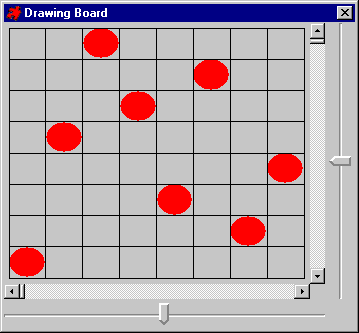
| © Copyright IBM Corp. 1987, 2009. Legal terms. | PREVIOUS NEXT |