Creating the Christmas Tree
 PREVIOUS
NEXT
PREVIOUS
NEXT
| IBM ILOG Solver Debugger User's Manual > Debugging and Performance Tuning for Solver-based Applications > Combining Search Tree Visualization and Propagation Information > Creating the Christmas Tree |
Creating the Christmas Tree |
INDEX
 PREVIOUS
NEXT
PREVIOUS
NEXT
|
You can change the representation of the Search Tree to visualize propagation statistics by changing the color and size of the nodes. To do so:
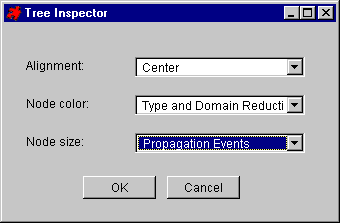
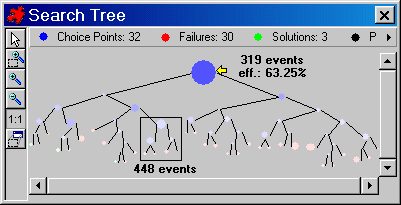
To obtain statistics on domain reduction, you must register the variables you are interested in with IloSolverDebugger::registerVariable for pure Solver variables and IlcSchedulerDebugger::registerActivity for Scheduler activities, and pass IloTrue as a third argument.
| © Copyright IBM Corp. 1987, 2009. Legal terms. | PREVIOUS NEXT |