Visualizing Activity Domains (Scheduler-Specific)
 PREVIOUS
NEXT
PREVIOUS
NEXT
| IBM ILOG Solver Debugger User's Manual > Debugging and Performance Tuning for Solver-based Applications > Visualizing Propagation > Visualizing Activity Domains (Scheduler-Specific) |
Visualizing Activity Domains (Scheduler-Specific) |
INDEX
 PREVIOUS
NEXT
PREVIOUS
NEXT
|
Activity Domains are specific to the product IBM ILOG Scheduler.
The Activity Domains dockable window shows the algorithm reducing the domains of the activities during the propagation.
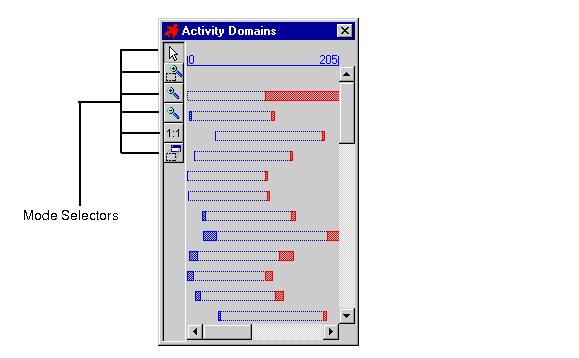
The following figures represent the evolution of Activity Domains throughout the propagation.
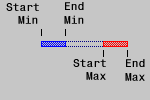
Start Min- End Min blue rectangle and the Start Max-End Max red rectangle may not always be the same size.
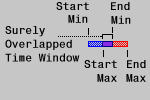
end min passes start max, the time window between these two dates is the surely overlapped time window.
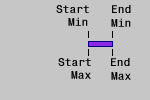
start min = start max and end min = end max, the activity schedule is totally determined.
The order in which the activities appear in the Activity Domains window is the same as the order of the calls made to the member function IlcSchedulerDebugger::registerActivity.
| © Copyright IBM Corp. 1987, 2009. Legal terms. | PREVIOUS NEXT |